The Recovery Storage Group (RSG) introduced way back in Microsoft Exchange 2003 has been considerably improved in Exchange 2007. Unlike previous versions of Exchange, users no longer require an Active Directory recovery to restore items to mailboxes because of RSG. This has improved the interface of Exchange 2007 radically and has created the competency to use power shell commands for recovery.
- What is Recovery Storage Group
- Step to Recover Mailbox using RSG With Exchange Management Shell
- Step to Recover Mailbox using RSG with Exchange Management Console
The post guides the user to a step-by-step procedure to recover the mailboxes of Exchange 2007 by using RSG with Exchange Management Console and Exchange Management Shell.
Restoring Mailbox of Exchange 2007 by Using Exchange Management Shell
The process of recovery of mailbox by Exchange Management shell consists of the following steps
- Create a Restore Storage Group
- Creating a Recovery Database
- Restoring the mailbox from backup
The detail procedure is explained step by step below
Step 1: How to Create Recovery Storage Group in Exchange 2007 Server
Users have the ability to create RSG in Exchange 2007’s EMS. To create the Restore Storage Group, he steps are given below
- Open Exchange Management Console
For creating Recovery Storage Group on Exchange Management Shell, run the commands given below
Step 2: Creating a Recovery Database for RSG
Now, for creating a Recovery Database for RSG users can run the following command in the Exchange Management Shell,
Now, for creating a Recovery Database for RSG users can run the following command in the Exchange Management Shell,
Step 3: Restoring the Mailbox of Exchange 2007 from Backup
After creating a Recovery database for the RSG, users can start with the process of restoring the mailbox from the backup. The detail of the process is given below:
- Select Backup then click on the tab “Job Setup” to create new restore job and select the data which is to be restored.
- After selecting the data to be restored, click on the tab “Run Now” present at the bottom-left corner.
Step:3 Now select the option “Microsoft Exchange Redirection” present in the left side of the pane. Under the section of “Microsoft Exchange Redirection” check the option, “Redirect Exchange sets.”
Check the box against the option "Redirect using VSS snapshot provider". Select the option” Redirect to Recovery Storage Group (RSG) (Exchange 2007 only)". After that click on “Run Now” tab located at the bottom and start with the process of restoration.
Check the box against the option "Redirect using VSS snapshot provider". Select the option” Redirect to Recovery Storage Group (RSG) (Exchange 2007 only)". After that click on “Run Now” tab located at the bottom and start with the process of restoration.
Restoring Mailbox of Exchange 2007 by Using Exchange Management Console
The procedure for restoring the Exchange 2007 mailbox using RSG with Exchange Management Console is carried out through the following steps
- Create a Restore Storage Group
- Restoring the mailbox from backup
Step 1: Creating a Restore Storage Group
- To open Exchange Management Console, carry out the following
For creating a Recovery Storage Group by using EMC which can be used as temporary storage for the restored mailbox, follow the step given below
Open EMC, and then click on the node Toolbox present on the left side of the pane and select ‘Database Recovery Management’
Note: It must be noted that the disk on which the Recovery Storage Group is created should have that much free space so as to adjust the complete mailbox database.
Now, give the details of Exchange server and Domain Controller and then select ‘Next’.
Under the section ‘Manage Recovery Storage Group’, select the option ‘Create a Recovery Storage Group’.
Now, select the Storage Group from which the data is to be restored. Then select ‘Next’.
Under the section of system folder and checkpoint file folder, select the location of the original storage group
On successful completion of creation of Recovery Storage Group, a window will appear which shows the confirmation message.
Step2: Restoring Mailbox from Backup
Now open Backup and select the Recovery Storage Group under the Microsoft Information Store
Select the option “Microsoft Exchange Redirection” located on the left side pane. Then under the section of “Microsoft Exchange Redirection” select the option “Redirect Exchange sets.”
Check the box against the option "Redirect using VSS snapshot provider" along with the option “Redirect to Recovery Storage Group (RSG) (Exchange 2007 only)”. After that hit on the tab “Run Now.”
How to Access the Database?
Once the mentioned process is done completely, users can execute any of the steps to open the database.
If any emails are found to be missing from RSG then merge it with the production mailbox. This will restore the missing emails automatically.
One can employ the command Restore-Mailbox which copies the database from RSG on any live Exchange 2007 to another server. The Restore-Mailbox command can work with mailboxes which are disconnected from RSG as data source.
Note: To run the Restore-Mailbox command, a user needs to be granted the following rights
- The right from local administrators group and Administrator role of Server for both the target and source servers
- Both source and the recovered databases must belong to the same Exchange 2007 server
If both the commands of Exchange Management Shell and Exchange Management Console do not work out successfully in recovering the database form Recovery Storage Group of Exchange 2007 server. In such a case, Exchange Recovery tool provides complete proficiency to repair EDB database & convert into PST keeping all the key elements of the mails intact.



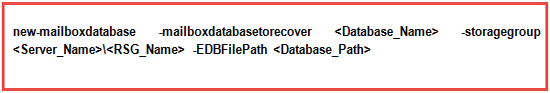












Exchange EDB Recovery that can easily and elegantly convert exchange EDB file data in PST outlook with all attachments as: Inbox, outbox, sent items, draft, journals, tasks, calendars etc. Also provide you can easily export Emails & Other items of Mailboxes to EML, MSG, PDF or HTML Format.
ReplyDeleteUser can easily Convert Exchange EDB file to Outlook PST with the help of this Regain EDB to PST Converter Software. this Software also Repair your Corrupted EDB files.
DeleteThis comment has been removed by the author.
ReplyDeleteI read a article under the same title some time ago, but this articles quality is much, much better. How you do this.. alcohol
ReplyDeleteThis comment has been removed by the author.
ReplyDeleteAnyone can recover information from Exchange mailbox by using SysInspire EDB to PST Converter Software. It can detect EDB file on its own easily and then convert damaged EDB file sin many different formats like PST, HTML, MSG, EML etc whichever is selected by the user. It is suitable for all adaptations of Exchange server.
ReplyDeleteExplore more: https://www.sysinspire.com/edb-to-pst-converter/
I am happy to find this post very useful for me, as it contains lot of information. I always prefer to read the quality content and this thing I found in you post. Thanks for sharing. drug rehab
ReplyDelete